Pre-deployment setup
Pre-deployment setup
Cloning the git repository
OCI-OpenStack-Ansible has to be cloned into /opt/ directory. Create /opt directory if it doesn’t exists and change into that directory
mkdir -p /opt
cd /opt
Clone the github repo of OSCAR and enter the OSCAR directory
git clone https://github.com/cloudandbigdatalab/OSCAR.git
cd OSCAR
Configuring the OSCAR config file
Create /etc/oscar folder and copy oscar.conf.example to this folder as oscar.conf
mkdir /etc/oscar
cp /opt/OSCAR/oscar.conf.example /etc/oscar/oscar.conf
In this directory there is an config which should have the information of all the hosts. Open oscar.conf file with your favorite editor
nano /etc/oscar/oscar.conf
The file looks like this
network:
container_network: 172.17.100.0/24
tunnel_network: 172.17.101.0/24
storage_network: 172.17.102.0/24
vm_gateway: 172.17.248.1
nodes:
controller: 10.20.109.72
computes:
- 10.20.109.78
- 10.20.109.79
- 10.20.109.80
Add the ip address of controller and compute hosts at appropriate section as shown above and save the file.
Installing Ansible
Ansible is required to deploy OpenStack using OSCAR project. There is a bootstrap script available in /opt/OSCAR/scripts directory which sets the ansible up for the user.
cd /opt/OSCAR/scripts
./bootstrap-ansible.sh
Preparing the environment for OpenStack deployment
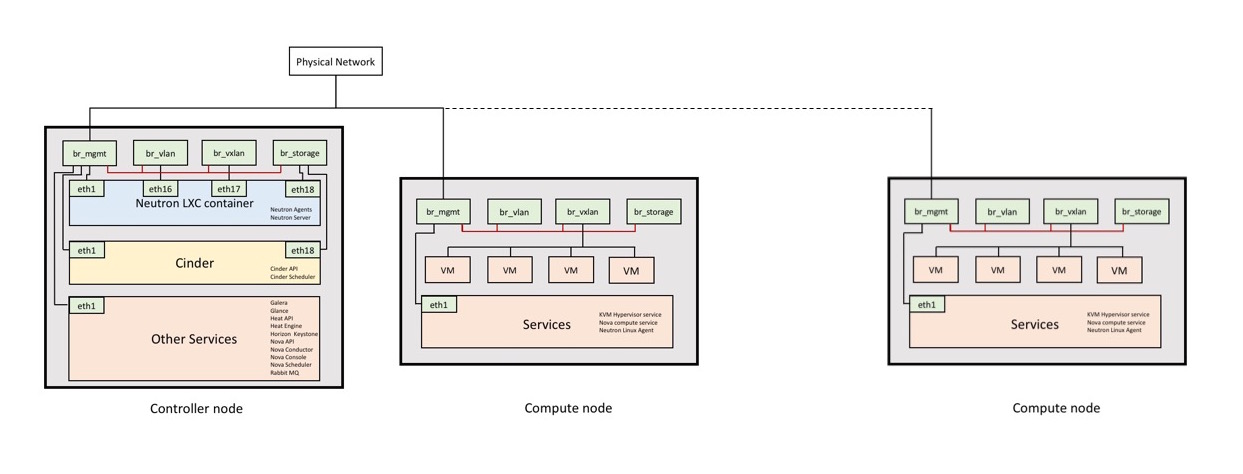
The project comes with an set of ansible playbooks which can prep the controller and compute hosts environment for Openstack deployment using openstack-ansible. These playbooks also edit some configuration files from the original openstack-ansible project to make those scripts compatible with the environment created. Go ahead an run the following command from /opt/OSCAR to start configuring the controller and compute hosts.
cd /opt/OSCAR
ansible-playbook bootstrap-openstack-play.yml
The above command should have cloned openstack-ansible repo in /opt directory and changed some configuration files to suit the environment created.
Enabling scp_if_true in /opt/openstack-ansible/playbooks/ansible.cfg
Open /opt/openstack-ansible/playbooks/ansible.cfg using your favorite editor
nano /opt/openstack-ansible/playbooks/ansible.cfg
add scp_if_true=True below [ssh_connection] section as shown below
[defaults]
gathering = smart
#hostfile = chameleon_cloud_node
hostfile = inventory
host_key_checking = False
# Set color options
nocolor = 0
# SSH timeout
timeout = 120
[ssh_connection]
ssh_args = -o ControlMaster=auto -o ControlPersist=60s -o TCPKeepAlive=yes -o ServerAliveInterval=5 -o ServerAliveCountMax=3
scp_if_ssh=True